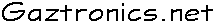Server Howto: DNS
This guide assumes you already have a working installation of Red Hat Enterprise Linux, or one of its clones: CentOS Linux, Rocky Linux, et al, and you wish to install an IPv4 DNS server, perhaps to move the function from an in-house/in-office router that is not offering all of the features you require, and/or to bypass your ISPs restrictive DNS. This guide does not cover IPv6, because hardly anyone is bothering to use it, and it is too complex!
This particular example is taken from a working Rocky Linux 9 server and modified with an example IP address range.
dnf commands are given here as it replaced Yum in RHEL 8 and above.
1: Install
The first thing to do is install the BIND DNS server software: dnf install bind (as root). You will find bind-libs and bind-utils are present as they are needed for ordinary DNS operation; i.e. as a client.
The default installation of bind from Red Hat is configured to operate as a caching name-server, however, it requires a little modification to ensure it works in your own local network environment.
2: /etc/named.conf
This file is the main configuration for the named daemon. Errors in here, or in the files in the /etc/named directory will stop the daemon from starting. You will need to make some changes before you can start offering an in-house/office caching DNS function from this server.
Open up the /etc/named.conf file in your favourite text editor.
The line listen-on port 53 { 127.0.0.1; }; needs to be changed to: listen-on port 53 { any; }; if you want to serve DNS queries to other systems on the network. The default is to only listen on the localhost, not on any network adapters; e.g. eth0.
The line listen-on-v6 port 53 { ::1; }; should be commented out with // or simply deleted. This set-up is not offering IPv6 look-ups. IMPORTANT: you also need to set OPTIONS="-4" in the file /etc/sysconfig/named to stop BIND from complaining in /var/log/messages that there are no IPv6 adapters to bind to, and no IPv6 upstream to talk to.
The line allow-query { localhost; }; should be expanded to suit your local network; e.g. allow-query { localhost; 192.168.30.0/24; 192.168.31.0/24; 192.168.254.0/30; }; allows clients on the two /24 networks, and clients on the smaller /30 subnet to query this DNS server. You can also declare allow-query { any; }; if you have a small in-house network that you do not need to lock down.
3: systemctl
Once the above is complete, you can enable and start the BIND daemon to test you are resolving DNS queries.
If you are now ready to enable the DNS server, use the following command: systemctl enable named
And start the server with: systemctl start named
It is a good idea to have a second SSH terminal running to your server so you can watch the logging. BIND daemon (named) messages are written-out to /var/log/messages. The command: tail -f /var/log/messages will detail all of the BIND daemon activities, plus everything else, as the named daemon is controlled by systemd, and both "named" and "bash" statements end up logged.
If the daemon starts correctly, you should see something like this in /var/log/messages:
| systemd: Starting Generate rndc key for BIND (DNS)... systemd: Started Generate rndc key for BIND (DNS). systemd: Starting Berkeley Internet Name Domain (DNS)... bash: zone localhost.localdomain/IN: loaded serial 0 bash: zone localhost/IN: loaded serial 0 bash: zone 1.0.0.0.0.0.0.0.0.0.0.0.0.0.0.0.0.0.0.0.0.0.0.0.0.0.0.0.0.0.0.0.ip6.arpa/IN: loaded serial 0 bash: zone 1.0.0.127.in-addr.arpa/IN: loaded serial 0 bash: zone 0.in-addr.arpa/IN: loaded serial 0 named[37848]: starting BIND 9.11.4-P2-RedHat-9.11.4-26.P2.el7_9.5 (Extended Support Version) named[37848]: running on Linux x86_64 3.10.0-1160.36.2.el7.x86_64 #1 SMP Wed Jul 21 11:57:15 UTC 2021 named[37848]: running as: named -u named -c /etc/named.conf -4 named[37848]: compiled by GCC 4.8.5 20150623 (Red Hat 4.8.5-44) named[37848]: compiled with OpenSSL version: OpenSSL 1.0.2k 26 Jan 2017 named[37848]: linked to OpenSSL version: OpenSSL 1.0.2k-fips 26 Jan 2017 named[37848]: compiled with libxml2 version: 2.9.1 named[37848]: linked to libxml2 version: 20901 named[37848]: compiled with zlib version: 1.2.7 named[37848]: linked to zlib version: 1.2.7 named[37848]: threads support is enabled named[37848]: ---------------------------------------------------- named[37848]: BIND 9 is maintained by Internet Systems Consortium, named[37848]: Inc. (ISC), a non-profit 501(c)(3) public-benefit named[37848]: corporation. Support and training for BIND 9 are named[37848]: available at https://www.isc.org/support named[37848]: ---------------------------------------------------- named[37848]: adjusted limit on open files from 4096 to 1048576 named[37848]: found 4 CPUs, using 4 worker threads named[37848]: using 3 UDP listeners per interface named[37848]: using up to 21000 sockets named[37848]: loading configuration from '/etc/named.conf' named[37848]: reading built-in trust anchors from file '/etc/named.iscdlv.key' named[37848]: initializing GeoIP Country (IPv4) (type 1) DB named[37848]: GEO-106FREE 20180327 Build 1 Copyright (c) 2018 MaxMind Inc All Rights Reserved named[37848]: initializing GeoIP Country (IPv6) (type 12) DB named[37848]: GEO-106FREE 20180605 Build 1 Copyright (c) 2018 MaxMind Inc All Rights Reserved named[37848]: GeoIP City (IPv4) (type 2) DB not available named[37848]: GeoIP City (IPv4) (type 6) DB not available named[37848]: GeoIP City (IPv6) (type 30) DB not available named[37848]: GeoIP City (IPv6) (type 31) DB not available named[37848]: GeoIP Region (type 3) DB not available named[37848]: GeoIP Region (type 7) DB not available named[37848]: GeoIP ISP (type 4) DB not available named[37848]: GeoIP Org (type 5) DB not available named[37848]: GeoIP AS (type 9) DB not available named[37848]: GeoIP Domain (type 11) DB not available named[37848]: GeoIP NetSpeed (type 10) DB not available named[37848]: using default UDP/IPv4 port range: [32768, 60999] named[37848]: listening on IPv4 interface lo, 127.0.0.1#53 named[37848]: listening on IPv4 interface eth0, 192.168.30.253#53 named[37848]: generating session key for dynamic DNS named[37848]: sizing zone task pool based on 9 zones named[37848]: none:104: 'max-cache-size 90%' - setting to 14256MB (out of 15840MB) named[37848]: set up managed keys zone for view _default, file '/var/named/dynamic/managed-keys.bind' named[37848]: automatic empty zone: 10.IN-ADDR.ARPA named[37848]: automatic empty zone: 16.172.IN-ADDR.ARPA named[37848]: automatic empty zone: 17.172.IN-ADDR.ARPA named[37848]: automatic empty zone: 18.172.IN-ADDR.ARPA named[37848]: automatic empty zone: 19.172.IN-ADDR.ARPA named[37848]: automatic empty zone: 20.172.IN-ADDR.ARPA named[37848]: automatic empty zone: 21.172.IN-ADDR.ARPA named[37848]: automatic empty zone: 22.172.IN-ADDR.ARPA named[37848]: automatic empty zone: 23.172.IN-ADDR.ARPA named[37848]: automatic empty zone: 24.172.IN-ADDR.ARPA named[37848]: automatic empty zone: 25.172.IN-ADDR.ARPA named[37848]: automatic empty zone: 26.172.IN-ADDR.ARPA named[37848]: automatic empty zone: 27.172.IN-ADDR.ARPA named[37848]: automatic empty zone: 28.172.IN-ADDR.ARPA named[37848]: automatic empty zone: 29.172.IN-ADDR.ARPA named[37848]: automatic empty zone: 30.172.IN-ADDR.ARPA named[37848]: automatic empty zone: 31.172.IN-ADDR.ARPA named[37848]: automatic empty zone: 168.192.IN-ADDR.ARPA named[37848]: automatic empty zone: 64.100.IN-ADDR.ARPA named[37848]: automatic empty zone: 65.100.IN-ADDR.ARPA named[37848]: automatic empty zone: 66.100.IN-ADDR.ARPA named[37848]: automatic empty zone: 67.100.IN-ADDR.ARPA named[37848]: automatic empty zone: 68.100.IN-ADDR.ARPA named[37848]: automatic empty zone: 69.100.IN-ADDR.ARPA named[37848]: automatic empty zone: 70.100.IN-ADDR.ARPA named[37848]: automatic empty zone: 71.100.IN-ADDR.ARPA named[37848]: automatic empty zone: 72.100.IN-ADDR.ARPA named[37848]: automatic empty zone: 73.100.IN-ADDR.ARPA named[37848]: automatic empty zone: 74.100.IN-ADDR.ARPA named[37848]: automatic empty zone: 75.100.IN-ADDR.ARPA named[37848]: automatic empty zone: 76.100.IN-ADDR.ARPA named[37848]: automatic empty zone: 77.100.IN-ADDR.ARPA named[37848]: automatic empty zone: 78.100.IN-ADDR.ARPA named[37848]: automatic empty zone: 79.100.IN-ADDR.ARPA named[37848]: automatic empty zone: 80.100.IN-ADDR.ARPA named[37848]: automatic empty zone: 81.100.IN-ADDR.ARPA named[37848]: automatic empty zone: 82.100.IN-ADDR.ARPA named[37848]: automatic empty zone: 83.100.IN-ADDR.ARPA named[37848]: automatic empty zone: 84.100.IN-ADDR.ARPA named[37848]: automatic empty zone: 85.100.IN-ADDR.ARPA named[37848]: automatic empty zone: 86.100.IN-ADDR.ARPA named[37848]: automatic empty zone: 87.100.IN-ADDR.ARPA named[37848]: automatic empty zone: 88.100.IN-ADDR.ARPA named[37848]: automatic empty zone: 89.100.IN-ADDR.ARPA named[37848]: automatic empty zone: 90.100.IN-ADDR.ARPA named[37848]: automatic empty zone: 91.100.IN-ADDR.ARPA named[37848]: automatic empty zone: 92.100.IN-ADDR.ARPA named[37848]: automatic empty zone: 93.100.IN-ADDR.ARPA named[37848]: automatic empty zone: 94.100.IN-ADDR.ARPA named[37848]: automatic empty zone: 95.100.IN-ADDR.ARPA named[37848]: automatic empty zone: 96.100.IN-ADDR.ARPA named[37848]: automatic empty zone: 97.100.IN-ADDR.ARPA named[37848]: automatic empty zone: 98.100.IN-ADDR.ARPA named[37848]: automatic empty zone: 99.100.IN-ADDR.ARPA named[37848]: automatic empty zone: 100.100.IN-ADDR.ARPA named[37848]: automatic empty zone: 101.100.IN-ADDR.ARPA named[37848]: automatic empty zone: 102.100.IN-ADDR.ARPA named[37848]: automatic empty zone: 103.100.IN-ADDR.ARPA named[37848]: automatic empty zone: 104.100.IN-ADDR.ARPA named[37848]: automatic empty zone: 105.100.IN-ADDR.ARPA named[37848]: automatic empty zone: 106.100.IN-ADDR.ARPA named[37848]: automatic empty zone: 107.100.IN-ADDR.ARPA named[37848]: automatic empty zone: 108.100.IN-ADDR.ARPA named[37848]: automatic empty zone: 109.100.IN-ADDR.ARPA named[37848]: automatic empty zone: 110.100.IN-ADDR.ARPA named[37848]: automatic empty zone: 111.100.IN-ADDR.ARPA named[37848]: automatic empty zone: 112.100.IN-ADDR.ARPA named[37848]: automatic empty zone: 113.100.IN-ADDR.ARPA named[37848]: automatic empty zone: 114.100.IN-ADDR.ARPA named[37848]: automatic empty zone: 115.100.IN-ADDR.ARPA named[37848]: automatic empty zone: 116.100.IN-ADDR.ARPA named[37848]: automatic empty zone: 117.100.IN-ADDR.ARPA named[37848]: automatic empty zone: 118.100.IN-ADDR.ARPA named[37848]: automatic empty zone: 119.100.IN-ADDR.ARPA named[37848]: automatic empty zone: 120.100.IN-ADDR.ARPA named[37848]: automatic empty zone: 121.100.IN-ADDR.ARPA named[37848]: automatic empty zone: 122.100.IN-ADDR.ARPA named[37848]: automatic empty zone: 123.100.IN-ADDR.ARPA named[37848]: automatic empty zone: 124.100.IN-ADDR.ARPA named[37848]: automatic empty zone: 125.100.IN-ADDR.ARPA named[37848]: automatic empty zone: 126.100.IN-ADDR.ARPA named[37848]: automatic empty zone: 127.100.IN-ADDR.ARPA named[37848]: automatic empty zone: 127.IN-ADDR.ARPA named[37848]: automatic empty zone: 254.169.IN-ADDR.ARPA named[37848]: automatic empty zone: 2.0.192.IN-ADDR.ARPA named[37848]: automatic empty zone: 100.51.198.IN-ADDR.ARPA named[37848]: automatic empty zone: 113.0.203.IN-ADDR.ARPA named[37848]: automatic empty zone: 255.255.255.255.IN-ADDR.ARPA named[37848]: automatic empty zone: 0.0.0.0.0.0.0.0.0.0.0.0.0.0.0.0.0.0.0.0.0.0.0.0.0.0.0.0.0.0.0.0.IP6.ARPA named[37848]: automatic empty zone: D.F.IP6.ARPA named[37848]: automatic empty zone: 8.E.F.IP6.ARPA named[37848]: automatic empty zone: 9.E.F.IP6.ARPA named[37848]: automatic empty zone: A.E.F.IP6.ARPA named[37848]: automatic empty zone: B.E.F.IP6.ARPA named[37848]: automatic empty zone: 8.B.D.0.1.0.0.2.IP6.ARPA named[37848]: automatic empty zone: EMPTY.AS112.ARPA named[37848]: automatic empty zone: HOME.ARPA named[37848]: none:104: 'max-cache-size 90%' - setting to 14256MB (out of 15840MB) named[37848]: configuring command channel from '/etc/rndc.key' named[37848]: command channel listening on 127.0.0.1#953 named[37848]: managed-keys-zone: loaded serial 20952 named[37848]: zone 0.in-addr.arpa/IN: loaded serial 0 named[37848]: zone 1.0.0.0.0.0.0.0.0.0.0.0.0.0.0.0.0.0.0.0.0.0.0.0.0.0.0.0.0.0.0.0.ip6.arpa/IN: loaded serial 0 named[37848]: zone 254.168.192.in-addr.arpa/IN: loaded serial 2019101568 named[37848]: zone 1.0.0.127.in-addr.arpa/IN: loaded serial 0 named[37848]: zone gaztronics.net/IN: loaded serial 2019101973 named[37848]: zone localhost/IN: loaded serial 0 named[37848]: zone 10.168.192.in-addr.arpa/IN: loaded serial 2019101679 named[37848]: zone localhost.localdomain/IN: loaded serial 0 named[37848]: all zones loaded named[37848]: running systemd: Started Berkeley Internet Name Domain (DNS). named[37848]: resolver priming query complete |
Lots of output to confuse, and most of it can be ignored if the daemon has started correctly. [37848] in the above example is the programme-ID (PID) of the running BIND daemon.
4: Testing
On the server you have just installed the BIND daemon, you can now test if DNS look-ups are working. Firstly change the entry (or entries) in /etc/resolv.conf to read: nameserver 127.0.0.1. Comment-out or remove any other nameserver entries, otherwise your system will use those and you will not be able to tell if you are working with your local server. The server should now be looking at its own BIND daemon for name resolution. Test this with the dig command:
Try looking up something like www.nasa.gov with: dig www.nasa.gov
If your nameserver is working you should see something like this:
| ; <<>> DiG 9.11.4-P2-RedHat-9.11.4-26.P2.el7_9.5 <<>> www.nasa.gov ;; global options: +cmd ;; Got answer: ;; ->>HEADER<<- opcode: QUERY, status: NOERROR, id: 63858 ;; flags: qr rd ra; QUERY: 1, ANSWER: 6, AUTHORITY: 4, ADDITIONAL: 5 ;; OPT PSEUDOSECTION: ; EDNS: version: 0, flags:; udp: 4096 ;; QUESTION SECTION: ;www.nasa.gov. IN A ;; ANSWER SECTION: www.nasa.gov. 600 IN CNAME www.nasawestprime.com. www.nasawestprime.com. 30 IN CNAME d30etcnkn29cv0.cloudfront.net. d30etcnkn29cv0.cloudfront.net. 60 IN A 65.9.73.30 d30etcnkn29cv0.cloudfront.net. 60 IN A 65.9.73.28 d30etcnkn29cv0.cloudfront.net. 60 IN A 65.9.73.113 d30etcnkn29cv0.cloudfront.net. 60 IN A 65.9.73.108 ;; AUTHORITY SECTION: d30etcnkn29cv0.cloudfront.net. 1831 IN NS ns-1703.awsdns-20.co.uk. d30etcnkn29cv0.cloudfront.net. 1831 IN NS ns-708.awsdns-24.net. d30etcnkn29cv0.cloudfront.net. 1831 IN NS ns-393.awsdns-49.com. d30etcnkn29cv0.cloudfront.net. 1831 IN NS ns-1157.awsdns-16.org. ;; ADDITIONAL SECTION: ns-1157.awsdns-16.org. 172800 IN A 205.251.196.133 ns-1703.awsdns-20.co.uk. 172800 IN A 205.251.198.167 ns-393.awsdns-49.com. 172800 IN A 205.251.193.137 ns-708.awsdns-24.net. 172800 IN A 205.251.194.196 ;; Query time: 454 msec ;; SERVER: 127.0.0.1#53(127.0.0.1) ;; WHEN: Wed Aug 25 13:32:37 UTC 2021 ;; MSG SIZE rcvd: 381 |
I have highlighted the query time above. As this is the first time we have requested this information, the BIND daemon has gone out to the open Internet to resolve the look-up and offer the information. It you repeat that look-up with dig, you should see something like: Query time: 28 msec which indicates the look-up has been resolved via the cache. This data will live in the cache for the length of the Time-To-Live data set by the DNS administrator of that domain. TTLs can be anywhere between a few minutes to several days. A restart of the BIND daemon will always clear the cached DNS data.
5: Zone files
With a working caching nameserver, you can now start on the creation of your forward and reverse DNS zone files for your in-house/office network. In the examples for this howto, I will use my own gaztronics.net domain as a real-world example.
Zone files created in this section will need to be placed in /var/named. This directory contains several files required by the BIND daemon, and for security, directories are owned by the user named and the group named, whilst some files are own by root the named group, and others are owned completely by named. Incorrect permissions in this directory will stop the BIND daemon from working.
You may notice a slave directory. This would contain the zone files if we were offering a secondary DNS to a master server. This feature is not covered in this howto as we are assuming a single server installation.
You are going to need to create a master directory to contain your zone files. This is not documented - simply my way of setting things up. As root, and from within /var/named run the command: mkdir master and set its permissions with: chown named:named master and chmod 770 master.
Change to the master directory cd /var/named/master as this is where we will create our zone files.
Forward zone
To keep things simple, I name the forward zone file with the same name as the domain name I am using. In this howto, the file is called gaztronics.net. If your domain is planking.com, then call your file planking.com. This will become apparent later in the howto...
Create your forward zone file with your favourite text-editor and place the following inside:
| $ORIGIN . $TTL 3600 ; 1 hour gaztronics.net IN SOA gaztronics.net. hostmaster.gaztronics.net. ( 2019101973 ; serial 28800 ; refresh (8 hours) 7200 ; retry (2 hours) 604800 ; expire (1 week) 86400 ; minimum (1 day) ) NS dns.gaztronics.net. A 192.168.30.253 MX 10 mail.gaztronics.net. TXT "Gaztronics Network Services" $TTL 3600 ; 1 hour dns A 192.168.30.253 |
I suggest you read-up on how BIND zone files are created in order to gain the maximum knowledge on the correct syntax to use in this file. If you get it right, BIND will start without issue and you can start adding DNS entries. The above example should be enough to make a start on your in-house/office DNS solution.
If your domain was planking.com, then you would change all of the gaztronics.net references to suit your own domain name.
The MX entry assumes you have a mail-transport-agent (such as Sendmail) running on mail.gaztronics.net (in this example). Do not include this line if your domain will be working without email. If you do use in-house email, you will also need to provide an A record for mail. to resolve against.
The serial number should be today's date, as year, month, day, and a number. e.g. 2021082501
If you manually adjust the zone files, you should increment the serial, else changes will not be read-in at start-up/restart. Manual changes are not ideal. It is recommended to use the nsupdate command-line tool.
Reverse zone
You also need to create a pointer-record zone file to provide IP address to name resolution. As with the domain name above, I prefer to create the file name to match the in-addr.arpa standard. If your network range is 192.168.30.x/24, create your reverse zone file as: 30.168.192.in-addr.arpa and add the following to it, with your favourite text-editor.
| $ORIGIN . $TTL 3600 ; 1 hour 30.168.192.in-addr.arpa IN SOA gaztronics.net. hostmaster.gaztronics.net. ( 2019101679 ; serial 28800 ; refresh (8 hours) 7200 ; retry (2 hours) 604800 ; expire (1 week) 86400 ; minimum (1 day) ) NS dns.gaztronics.net. $ORIGIN 30.168.192.in-addr.arpa. |
The serial number should be today's date, as year, month, day, and a number. e.g. 2021082501
If you manually adjust the zone files, you should increment the serial, else changes will not be read-in at start-up/restart. Manual changes are not ideal. It is recommended to use the nsupdate command-line tool.
/etc/named
In order for BIND to work with the newly created in-house/office zone files, we need to tell it about them. In the directory /etc/named create a config file for your zones. In my case, the file is called gaztronics.zones and it contains the following:
| // // named.gaztronics.zones // zone "gaztronics.net" { type master; file "master/gaztronics.net"; allow-update { localhost; }; }; zone "30.168.192.in-addr.arpa" { type master; file "master/30.168.192.in-addr.arpa"; allow-update { localhost; }; }; |
The line file "master/..." means BIND will look in /var/named/master for the zone file. The line allow-update { localhost; }; means BIND will only accept updates from the localhost; i.e. via nsupdate or via the Dynamic DNS function of a DHCP server.
We now need to include this configuration file in /etc/named.conf by adding the following line at the bottom of the config file: include "/etc/named/gaztronics.zones";
Restarting the BIND daemon with systemctl restart named should now load your newly created zone files. Check /var/log/messages for entries like this:
| named[37848]: zone gaztronics.net/IN: loaded serial 2019101973 named[37848]: zone 30.168.192.in-addr.arpa/IN: loaded serial 2019101679 |
We are not quite ready to go. Fixed-IP systems on your network, including the server you are running BIND on, will not add their own names to the DNS zonefiles as they should not be running DHCP. You will need to add them manually using the nsupdate tool.
For example, after starting nsupdate you would enter:
| update add server.gaztronics.net 3600 A 192.168.30.253 update add 253.30.168.192.in-addr.arpa. 3600 PTR server.gaztronics.net. send quit |
I suggest reading-up on how nsupdate works, as it can be fussy about the syntax you feed it. If it has worked, you should be able to confirm your A and PTR records are present with appropriate dig commands.
If you now follow my DHCP howto, you should see DNS entries being send to the BIND daemon by the DHCP daemon as part of the Dynamic DNS set-up. DNS entries created via this route will come from both static assignments and via the pool. Pool addresses will take whatever DNS hostname the client says it wants to use.
6: Journal
If things are working correctly, you will notice new files in /var/named/master that have a .jnl extension. All DNS changes currently live in memory are written out to these files - and you cannot read them. You have to use the rndc command to freeze/thaw/sync the zones, as in the examples below. If you are in the /var/named/master directory, you can use BASH completion on the file names, as we made them the same as the domain names. See, there is method in the madness!
rndc freeze gaztronics.net - will stop all DNS entries being written to the zone file.
rndc thaw gaztronics.net - will allow normal operation.
rndc freeze 30.168.192.in-addr.arpa - will stop all DNS entries being written to the zone file.
rndc thaw 30.168.192.in-addr.arpa - will allow normal operation.
rndc sync -clean gaztronics.net - will flush the jnl file to the zone file.
rndc sync -clean 10.168.192.in-addr.arpa- will flush the jnl file to the zone file.
Back-up
If you plan to back-up your server (or other servers running DNS) via Rsync, it is a good idea to create a script that calls the sync -clean on each of your zone files in order to obtain a clean back-up. All of my super-user scripts live in /root/scripts. My sync script is called sync-named and it is called from a BASH script (that controls the rsync back-up process) at a point before /var items are checked for changes. The script contains the following:
| #!/bin/bash # # Script to synchronise named master files /sbin/rndc sync -clean gaztronics.net /sbin/rndc sync -clean 30.168.192.in-addr.arpa exit 0 |
An example of how to remotely call the script from a centralised rsync back-up server running scripts for each server being backed-up:
| #--------------------------------------------------------------- # Run BIND DNS zone-file sync script ssh -l root $SERVER '/root/scripts/sync-named' #--------------------------------------------------------------- |
In the above example $SERVER would be defined in the script as the FQDN of the server being backed-up.
7: AdBlock
With a working in-house caching nameserver, you can employ DNS-level ad-blocking as used in the PiHole project.
I have deployed two systems in the past, and the one highlighted below is my current preferred method as it does not impact on restarting the in-house BIND daemon.
You can utilise the free  AdGuard DNS
service via your BIND daemon to resolve and block advert servers.
AdGuard DNS
service via your BIND daemon to resolve and block advert servers.
Simply add to your /etc/named.conf the following section under options {
| forwarders { 94.140.14.14; 94.140.15.15; }; |
Then restart the BIND daemon with systemctl restart named. All external DNS queries (those outside of your network) will be forwarded to AdGuard's DNS servers for resolution. If the domain name being checked belongs to a known advert server, the AdGuard DNS servers will return a null value.
StevenBlack/hosts
There is a project on GitHub that maintains lists of known advert/malware/tracking servers:
 https://github.com/StevenBlack/hosts
https://github.com/StevenBlack/hosts
You can download the hosts file from StevenBlack/hosts and convert it to a DNS zone file. You can do this with this script: bind-blacklist-download and its contents are:
| #!/bin/bash # # Script to download DNS blacklist zone file # # Last updated: 25th August 2021 wget -q -r https://raw.githubusercontent.com/StevenBlack/hosts/master/hosts \ -O /tmp/hosts egrep '0.0.0.0' /tmp/hosts | \ awk '!/^0.0.0.0 0.0.0.0/' | \ awk '!/#/' | \ awk '{print $2}' | sort -u > /tmp/domains # Delete old zone file # rm -f /etc/named/zones.blacklist for DOMAINS in $(cat /tmp/domains); do echo -e "zone \"$DOMAINS\" { type master; notify no; file \"null.zone.file\"; };" >> /etc/named/zones.blacklist; done chown root:named /etc/named/zones.blacklist systemctl reload named rm -f /tmp/hosts /tmp/domains exit 0 |
The egrep and awk lines strip out comments and other data we do not need.
Save the script in /root/scripts as bind-blacklist-download as as above, create a symlink in /etc/cron.daily to have the script run every day.
In order to use the zone file, we need to add a reference to the bottom of /etc/named.conf like this: include "/etc/named/zones.blacklist";
We also need to disable a master check, else BIND will fail to start. In the options { section, add the following: check-names master ignore;
zones.blacklist references a file called null.zone.file which needs to be created in /var/named and given the same root:named and 750 permissions as the other named.* files. The file needs to be configured to suit your in-house/office DNS server, as in the example below:
| ; BIND db file for ad servers - point all addresses to an invalid IP $TTL 864000 ; ten days @ IN SOA dns.gaztronics.net. hostmaster.gaztronics.net. ( 2008032800 ; serial number YYMMDDNN 288000 ; refresh 80 hours 72000 ; retry 20 hours 8640000 ; expire 100 days 864000 ) ; min ttl 10 day NS dns.gaztronics.net. A 0.0.0.0 * IN A 0.0.0.0 |
With the above complete, you should be ready to restart the BIND daemon with systemctl restart named; and as ever, I recommend watching /var/log/messages for any major errors. The restart process may take several seconds as the downloaded blocklist contains thousands of zones. The results of the blocking should be instantly viewable on websites and inside mobile phone apps that suddenly have blank spaces where obtrusive and dangerous malverts once lurked.
Caveat Emptor I have come across a number of websites that try to track their visitors by using CNAME tracking of images. The Adobe owned media serving website: scene7.com is one example. The DNS blocking system described above can leave some websites completely unusable.
Page updated: 3rd April 2025